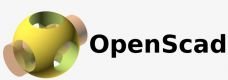Explore Our Courses
Mastering ArchiCAD
35 HoursAutoCAD Electrical
21 HoursIntroduction to Solidworks PDM
35 HoursSolidworks for Industrial Automation
35 HoursAdvanced AutoCAD Plant 3D
21 HoursAutoCAD Plant 3D
14 HoursAdvanced SolidWorks - 5 Days
35 HoursIntroduction to Autodesk 3ds Max
14 HoursCATIA V5 Fundamentals - 3 Days
21 HoursAdvanced SolidWorks
28 HoursAdvanced AutoCAD
14 HoursCATIA V5 Fundamentals
14 HoursSolidWorks
14 HoursApplying SysML with Magic Draw
24 HoursAutoCAD: Beginner to Advanced
21 HoursAutodesk Revit: Beginner to Advanced
14 HoursLearning CATIA
14 HoursCortona3D
35 HoursMBSE with Automation
40 HoursMBSE with Model Analysis
40 HoursPCB Circuit Design with Eagle
21 HoursPCB Circuit Design with Altium
21 HoursSketchUp for Architecture
14 HoursLast Updated:
Testimonials(4)
Anil was very understanding and explained the course content in detail. With more time the outcome of the course would be better instead of rushing the content, but over all Anil is very familiar with the software CATIA and is a great trainer,
Jaydon - GRI Towers South Africa
Course - Learning CATIA
Learning all the things that I wasn't understand it.
Anonymous
Course - SolidWorks
LIPS knowledge
Ion Jeman - Orange Moldova
Course - AutoCAD: Beginner to Advanced
Basic steps that are very useful when in schematic/ PCB workspace and presented Advanced features, actual demos to follow
hedda david - Allegro Microsystems Philippines, Inc.
Course - PCB Circuit Design with Altium
Provisional Upcoming Courses (Require 5+ participants)
Other regions in Vietnam
Other Countries
These courses are also available in other countriesConsulting
CAD Consulting
Online CAD courses, Weekend Computer-Aided Design courses, Evening Computer-Aided Design (CAD) training, Computer-Aided Design boot camp, Computer-Aided Design instructor-led, Weekend CAD training, Evening Computer-Aided Design (CAD) courses, Computer-Aided Design (CAD) coaching, Computer-Aided Design instructor, CAD (Computer-Aided Design) trainer, CAD (Computer-Aided Design) training courses, Computer-Aided Design (CAD) classes, CAD on-site, CAD (Computer-Aided Design) private courses, Computer-Aided Design one on one training