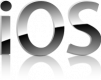Đề cương khóa học
Ngày 1:
- Các khái niệm OOPS
- Phần mềm là gì
- Phòng có tổ chức v/s phòng không có tổ chức
- Tại sao cần Phần mềm
- Tại sao iOS
- Lịch sử Apple
- iOS Lịch sử
- USP của Apple
- Apple nổi tiếng về điều gì
- UX v/s UI
- IDE là gì?
- XCode
- Cài đặt XCode
- Tại sao Objective C và bây giờ tại sao Swift?
- Các yếu tố Wow trong Swift
- Swift Cơ bản
- Biến
- Hằng số
- Hello World trong Swift
- Tạo Label bằng code
- ImageView
- Hoạt ảnh ImageView
- NSTimer
- Responder Chain - touchBegan, touchMoved, v.v. methods
- UiApplication main delegate
- Vòng đời Ứng dụng
- Vòng đời View
- Any
- Optionals
- internal, public, private
- init
- deinit
- Playground
Ứng dụng thực hành: Dots Game: https://apps.apple.com/app/the-dots-free/id850315430
Ngày 2:
- Hoạt ảnh UIView
- Extension
- UITable View
- Custom Cell trong Table View
- Delegate và Data Source Methods trong Delegates
- Header, Footer, Height, v.v. của Table View
- Tổng quan về Collection View
- Deque trong table view
- Mark
- Optionals
- didSet
- willSet
- Guard
- Khái niệm 2x và 3x
- Điều hướng từ View này sang View khác
- UINavigation Controller
- Present a Controller
- StoryBoards
- Xibs
- Constraints
- Size classes
- Protocols - Required và optional
- Quản lý bộ nhớ
Ứng dụng thực hành: Ứng dụng Ghi chú: Thêm, xóa và cập nhật ghi chú
Ngày 3:
- Gestures
- Closure
- Groups và folders
- Gesture recognizers
- XML Parsing
- NSJSon Serialization
- Chuyển đổi Dữ liệu thành Json
- File Manager
- Tuples
- Enum
- For-in
- While
- Webservices
- URL Session
- URLRequest
- Tại sao hệ sinh thái của Apple tốt nhất
- Prinable - description
- Hashable
- UIAlerView
- UIActivityIndicatorView
Ứng dụng thực hành: Lấy dữ liệu từ server từ một open API app và tạo một table view và hiển thị dữ liệu và hiển thị chi tiết của nó.
Ngày 4:
- Lazy loading của images
- Lazy properties
- NSOperationQueue
- GCD
- Khái niệm Directory và bảo mật của apps NSearchDomain
- Tab Bar controller
- Localization
- Key Chain
- User Defaults
- PLists
- FileManager
- SQlite
- Extensions
- Tích hợp mạng xã hội: Make nội dung có thể chia sẻ
- UITextField
- UITextView
- UISeementControl
- UISlider
- UiSwtich
- UIProgessBar
- UIPageControl
- UIStepper
- UIScrollView
- UIPicker
- UIActionSheet
- UIWebView
- SearchBar
- Target mới: Apple Watch, Extensions, Keyboard, Today, v.v.
- NSNotifications trong IOS
- Thêm thư viện của bên thứ ba
- Core Data
- Triển khai và phân phối
- Chạy app trên thiết bị thực
Ứng dụng thực hành: Lấy dữ liệu từ server từ một open API app và tạo một table view và hiển thị dữ liệu và hiển thị chi tiết của nó và hiển thị Search bar và tìm kiếm một thứ gì đó và Core
Ngày 5:
- Push Notification - Silent và Push
- Localization
- Tổng quan về Objective C
- Properties
- Categories
- Functions syntax
- .h và .m file
- Property attributes readWrite và readOnly
- Property attributes strong, weak và copy
- Property attributes atomic và non-atomic
- Tải app lên app store
Ứng dụng của ý tưởng riêng của bạn
Yêu cầu
Bạn phải có ít nhất một kinh nghiệm lập trình trước đây.
Đánh giá (3)
Cách truyền đạt kiến thức và kiến thức của người đào tạo.
Jakub Rekas - Bitcomp Sp. z o.o.
Khóa học - Machine Learning on iOS
Dịch thuật bằng máy
He's an experienced trainer with a real life experience in the topic he was teaching. That led the course to cover the most important topics which interests any developer working in the field, and small details would be easily overseen if he was not working in this platform. Moreover, he was giving the course using the latest versions of is and Swift (10 \ 3) and that is a huge advantage to be adapting such new technology in short time.
Abdullah Alaradi - Thiqah Business Services
Khóa học - iPhone and iPad Development in Swift for iOS 8 and Xcode 6
Dịch thuật bằng máy
Antonio gave is much background information, best practices and showed us useful tools to speed up our development process.
Philipp Hunger
Khóa học - Cross-platform mobile development with PhoneGap/Apache Cordova
Dịch thuật bằng máy